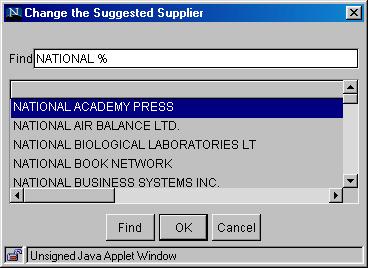Helpful Hints
There are a few useful key mappings in the system that will help you.
They include:
- F4 - Exit Form (useful if you have decided to abort a requisition halfway through)
- Tab - Takes you through all of the fields in each section. (shift-tab works too!)
Selecting from a List of Values (LOV)
A list of values (LOV) is a list from which you can select a single value. You can use the LOV auto-reduction and search features to quickly locate a value that matches or nearly matches the value you want to find.
Using Auto-Reduction To use auto-reduction, type the first letter of the string you want to locate directly in the list pane of the LOV window.
When you type a character in the list pane, Oracle Forms does two things:
- Reduces the list to to only those values whose next search character matches the character you entered.
- Scans the reduced list to find the next character that differentiates the remaining values from each other.
For example, when using the Supplier LOV, if you type in the letter 'N', Oracle Forms reduces the list of suppliers to those that begin with 'N'. You can then proceed to further reduce the list by typing the next character of the supplier's name (e.g. 'National') that you are looking for.
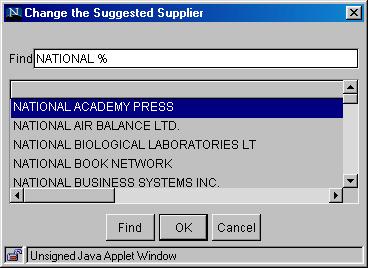
Back to Help Topics...