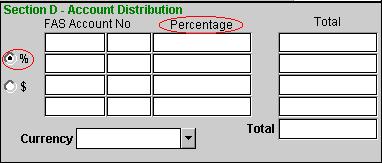
These accounts can be charged in one of two ways:
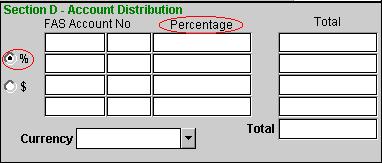
If the $ bullet is chosen, the heading becomes Amount. In this box, enter the dollar amount you would like to charge to that account. You will also need to enter the Line Number that this should be applied to.

Note: All amounts are prior to taxes. Taxes will be added to the FAS account, once Purchasing Resources has determined tax codes, based on the percentage or dollar amount charged on the requisition.
Total - is a protected field when charging accounts via %. A dollar figure must be input here if charging specific amounts against a valid FAS account. If the total in Account Distribution, Section D, does not equal the total in Detail Lines, Section B, a box will appear "Cost distribution total does not equal Requisition Total - please try again". (SHOW EXAMPLE OF BOX)
Currency - Canadian dollars is the default. To choose American dollars, click the arrow to the right of the currency button and choose US dollars. If a currency other than Canadian or US Dollars is being used to pay for a purchase, a manual purchase requisition must be completed and forwarded to Purchasing Resources for processing.